SMUPort Decommission Notice
Dear Users,
Please note that SMUPort platform has been decommissioned.
Note:
This is a temporary page that contains direct links to services that were previously accessible from SMUPort and will serve as a placeholder.
Once the transition period ends,this page will be removed.
You may click on the direct link or the button to expand for direct instructions on how to access pages.
Office365 Email (outlook.office.com)
Open a browser and go to the website: www.smu.ca
Under Quick Links, click on Microsoft 365 (email, calendar, etc.) as shown below :

Instructions:

Housing and Residence Portal (residence.smu.ca)
Open a browser and go to the website: www.smu.ca
Under Student Life, click on Residences & Housing as shown below :
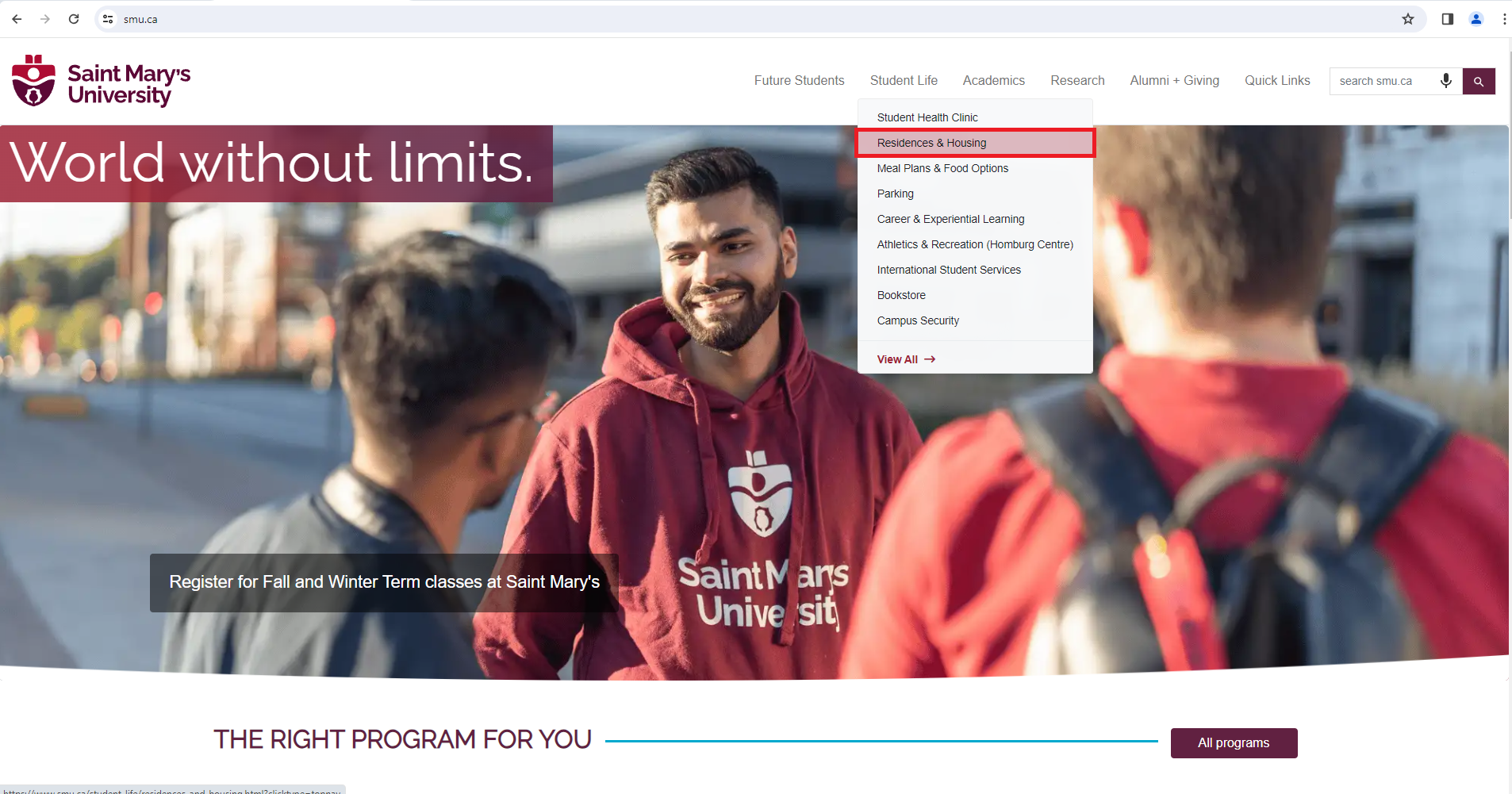
Then, click on Apply to Residence as shown below :

Then, click on the Residence Application Portal button :

Instructions:
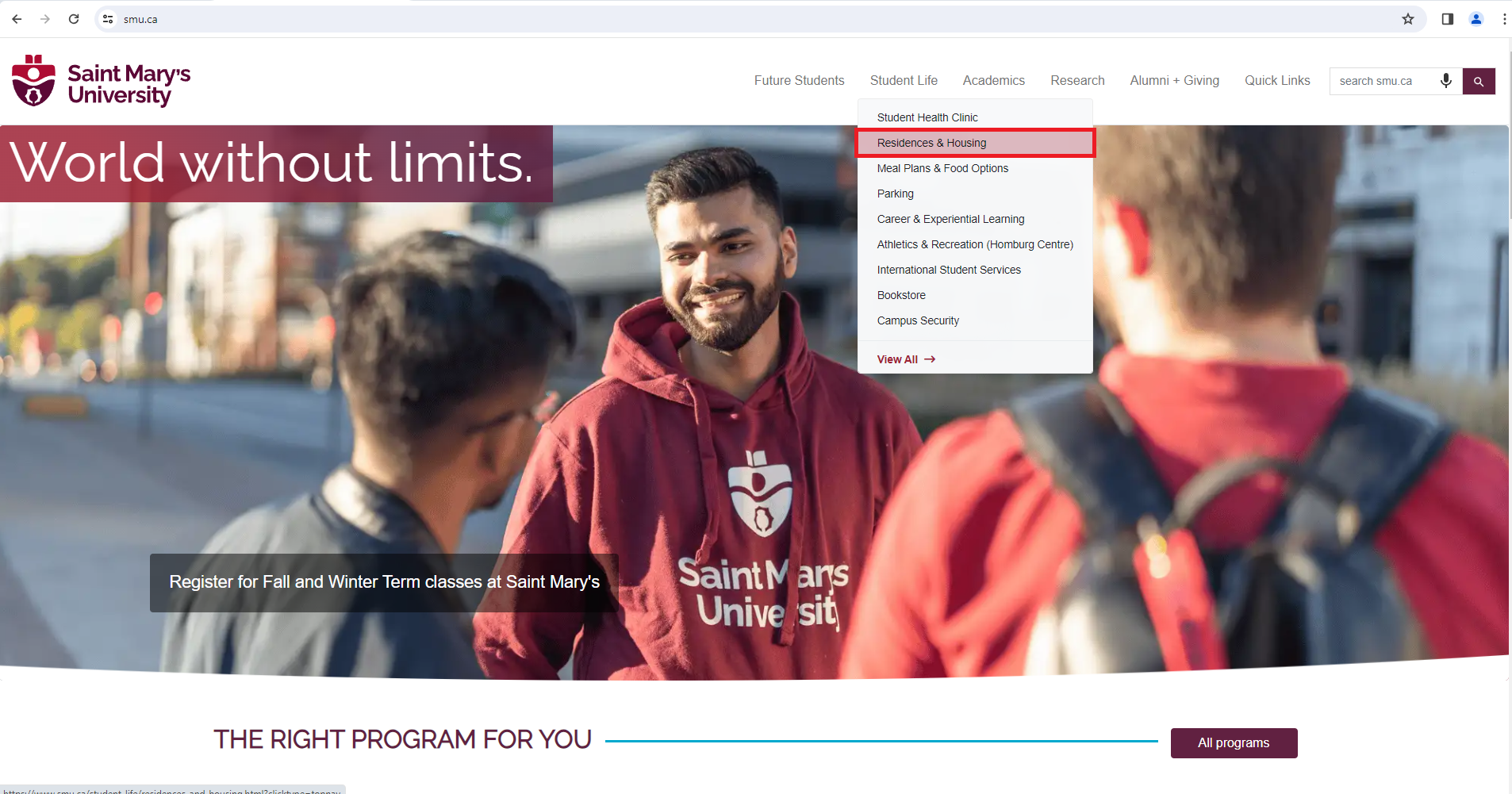


Brightspace (smu.brightspace.com)
1. Open a browser and go to the website: www.smu.ca
2. Under Quick Links, click on Brightspace as shown below.

Instructions:

Self-Service Banner (selfservice.smu.ca)
1. Open a browser and go to the website: www.smu.ca
2. Under Quick Links, click on Self-Service Banner as shown below.

Instructions:

Athletics (athletics.smu.ca)
Career360 (career360.smu.ca)
BOE Infoview (smu.ca/boe)
1. Open a browser and go to the website: www.smu.ca
2. Type boe in the search bar (top right corner) and then click the search icon, as shown.

3. Click on BOE Login as shown. This will take you to the BOE Infoview page to login and run reports.

Instructions:


BOE Cental Management Console (CMC) (smu.ca/boecmc)
Terminalfour (smu.ca/cms)
Contact Information :
Email: helpdesk@smu.ca
Location: Loyola, 2nd floor and Atrium, Ground floor
Phone: +1-902-496-8111
